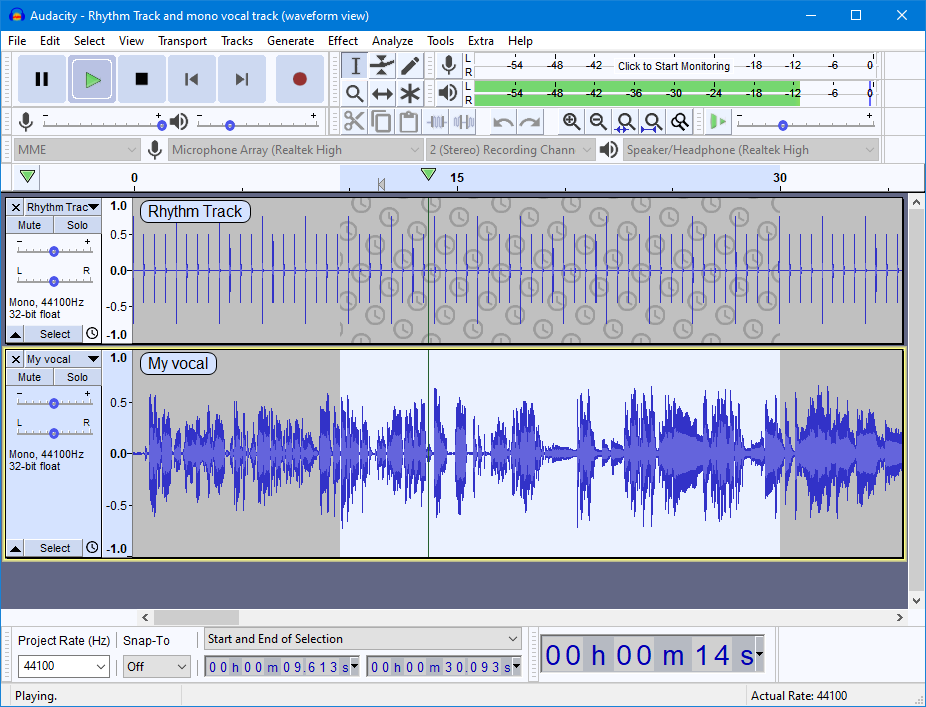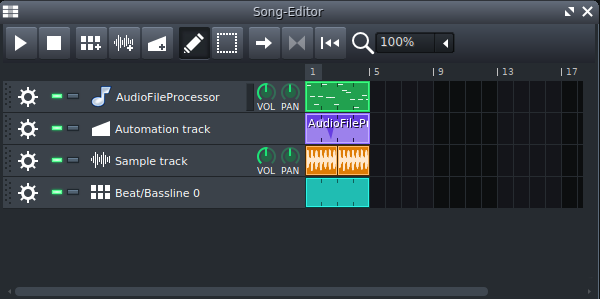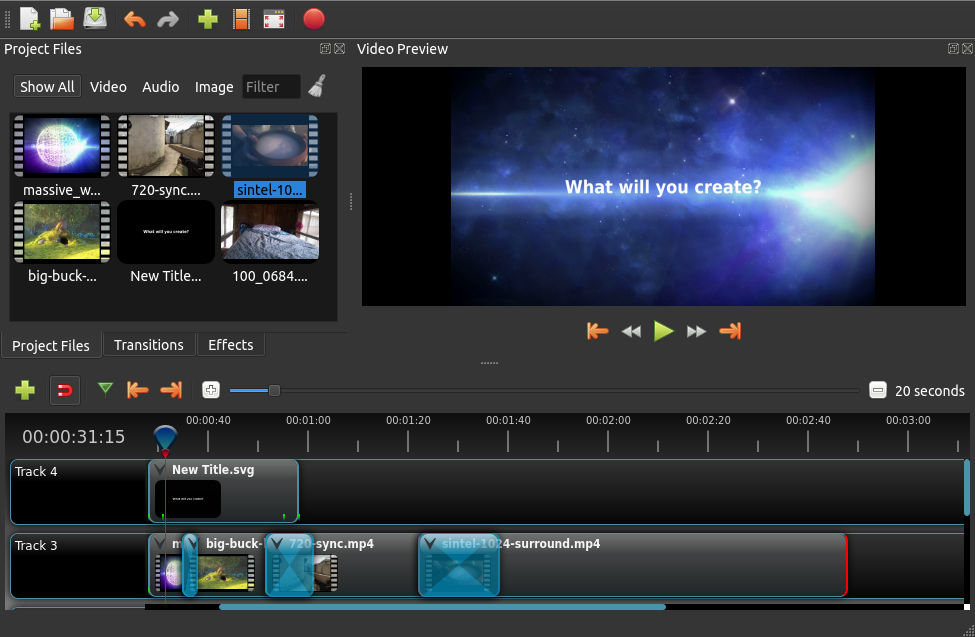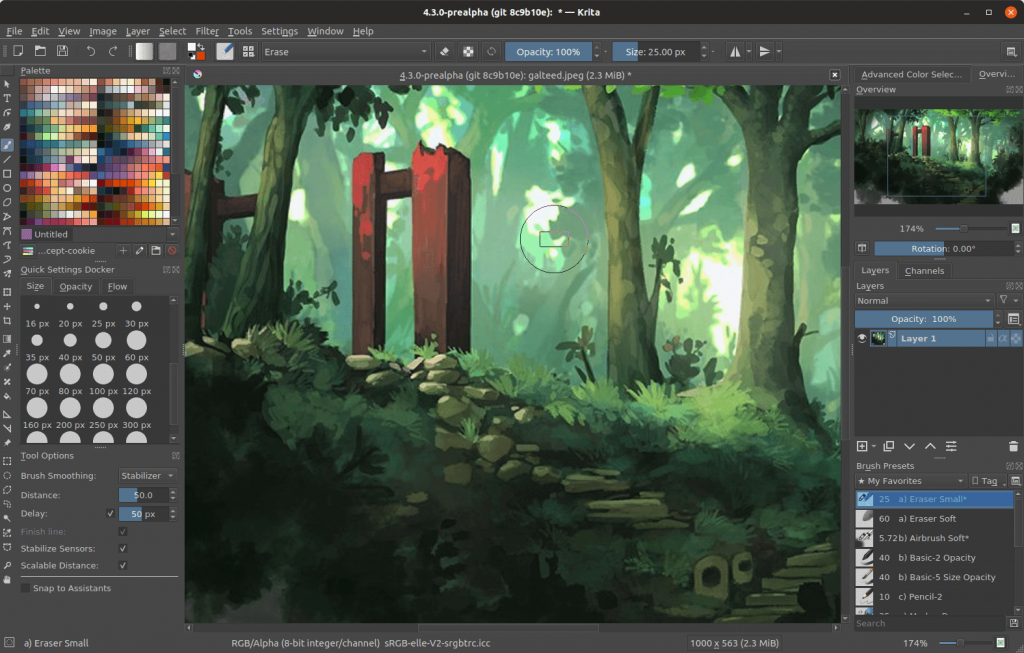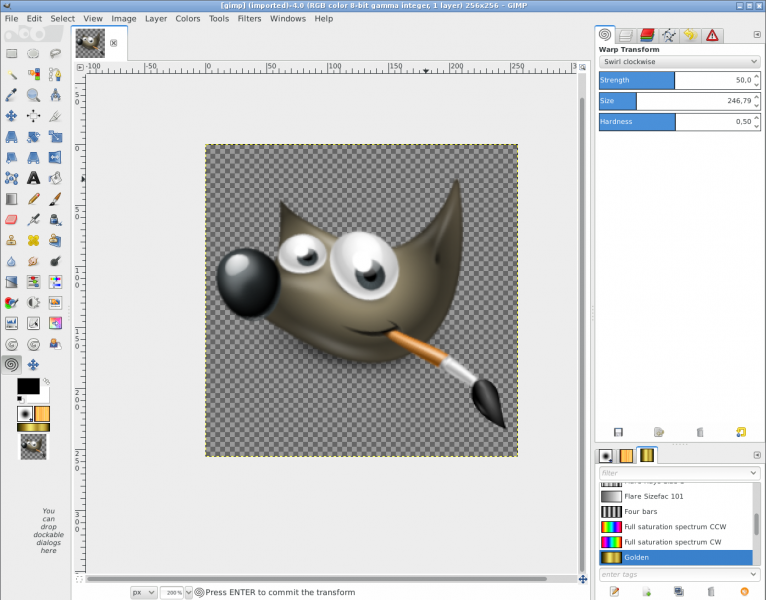Open the door! To open source software

Teacher,
Cat enthusiast
- The 2022 End of Year Website Update - 01/01/2023
- Celebrating Ada Lovelace day - 10/10/2022
- Website update 5/9/22 - 05/09/2022
While many schools and students are lucky enough to have access to the latest and greatest big name software available, spare a thought, for those schools and students who simply cannot afford the expense of so many software licenses.
Nothing brought this to light more than the first lock down, with some students not even having access to the necessary hardware, never mind the software! While some schools are able to share software and licenses for home use, this often relies on having a good internet connection which again, some students and staff really struggle with.
The solution comes in the use of open source software. As long as people have some form of computer system, and are able to install programs onto the hardware, open source software is a great solution.
Below I’ve picked out a few of my favourite open source pieces of software that you can download and use for free and which should be compatible with most systems that schools use. I’ve included these main categories:
- Office software (word processing, spreadsheets etc)
- Audio software (audio editing/manipulation and DAW)
- Video editing software
- Graphics and animation software
Table of Contents
ToggleOffice software
Libre Office has become the go to open source office software of many people. It’s free, saves and opens files that are compatible with Microsoft Office and contains all the basic features you would expect.
Libre Office contains a word processor, a spreadsheet program, a database program, a slideshow/presentation program and a drawing program. Everything that you need for school and the knowledge that what you create in it will be openable when you return to school.
Audio software
Audacity is the open source program people use when they want to manipulate sounds. Perhaps they want to make something louder, cut out some silence or add some effects. Audacity has been around for a long time and has been used extensively for audio editing. It is compatible with VST effects and can save in a vast array of formats.
A great program with lots of online support available.
If music creation is what you want to do then LMMS is a fantastic DAW (Digital Audio Workstation) that offers loads of features to rival other paid for DAWs. Originally released back in 2014 it has key features like an arrangement window, a beat and bassline editor, an FX mixer, a piano roll and an automation editor. It is also compatible with VST instruments which means that it is infinitely expandable.
Video editing software
For simple editing of videos, trimming, transitions etc you can’t go wrong with the open source program OpenShot. OpenShot allows you to basic video editing including scene transitions which makes it great for editing and publishing videos if you have the stock footage ready. It features a timeline where you can arrange all of the video files, much like the bigger companies and it can also apply effects to videos as well but only if you install the program Blender (also open source) as well.
If you want to look at advanced video editing, 3D animation, VFX and a whole lot more, Blender should be your first port of call. It’s incredible that so much, and something so powerful can be offered for free and be open source! Blender has a steep learning curve, but it has a huge community of people able and willing to offer support. If you are willing to put in the time with Blender, you can produce industry standard videos and effects.
Graphics and animation software
While there are plenty of options out there for good free and open source graphics software, my personal choice from literally trying them all is Krita. Krita is a great graphics drawing program that really does get the balance right between easy to use and advanced. The interface is simple, clean and most students (and teachers) can pick it up in no time at all. It features wonderful effects, all built in that really look professional.
Krita also features the ability to create simple raster animations so it is a good program for hitting 2 birds with 1 stone.
I’d be remiss, if I also did not point out GIMP (stop sniggering at the back there) as another very well used and liked graphics program that has been around for about 25 years. Unfortunately named (it stands for GNU Image Manipulation Program), it is still a very well liked and used program. Attempts to fork and rename the project to Glimpse have unfortunately, been put on hold. Name aside, it has lots of great features and can be used for professional graphics creation. In my opinion, it is not as easy to use as Krita but others may disagree.
The above list features some great free and recommended open source software that can be used in schools and at home by both students and teachers alike and really go to show that you don’t need to spend a lot of money on big brand software, in order to get good and professional results.
Perhaps schools should take more of an interest in supporting and using open source software and encourage pupils to play a part in contributing to these projects? While the phrase ‘open source’ is discussed in KS4 Computer Science and Creative iMedia, in some schools it is actually difficult to show students what is meant by the term, as many schools do not have open source software installed on their networks.
Of course, open source software potentially comes with its own set of headaches for computer technicians, as the nature of open source potentially means that any help or assistance can only be sourced from the community and not from the company itself. For students, support at home may not be so easy to understand when provided by the community and installation on some programs might not just be a double click and press the install button affair (though I think this is getting better)!
In my opinion, all schools should attempt to provide at least some open source programs for students to use so that they can become exposed to the open source ecosystem. Not only this, students should be educated in the reasoning and logic behind open source software and be encouraged to take an active part in it. It is the education, backed up by hands on experience that will provide students the knowledge and power to get involved with open source projects in the future and keep the ecosystem running for the next generation.