Help!
For specific help and advice on using Python Blocks please see the Knowledge Base which will show you examples and tell you how to use the program.
About
Python Blocks was created by Matt- a Computer Science teacher based in West Yorkshire using Google Blockly.
Taking inspiration from edublocks http://www.edublocks.org which at the time of initial release was a program only available to use on a Raspbian device the concept was to produce a web based version that could be accessed on any device and geared more towards students undertaking Computer Science at KS3 and KS4 levels.
Future plans
The aim is to improve Python Blocks as and when time is available (normally holidays!). While the main functionality is present there are a number of things that can be improved in the future.
How do I use Python Blocks?
Simple – drag the blocks from the left onto the screen and connect them up to create a program. This will then generate Python code on the Python tab that can be copied across into Repl.it or any other Python program of your choosing.
You can also trial the code by clicking on the Run button. This creates an approximate run through of the code using Javascript on the screen.